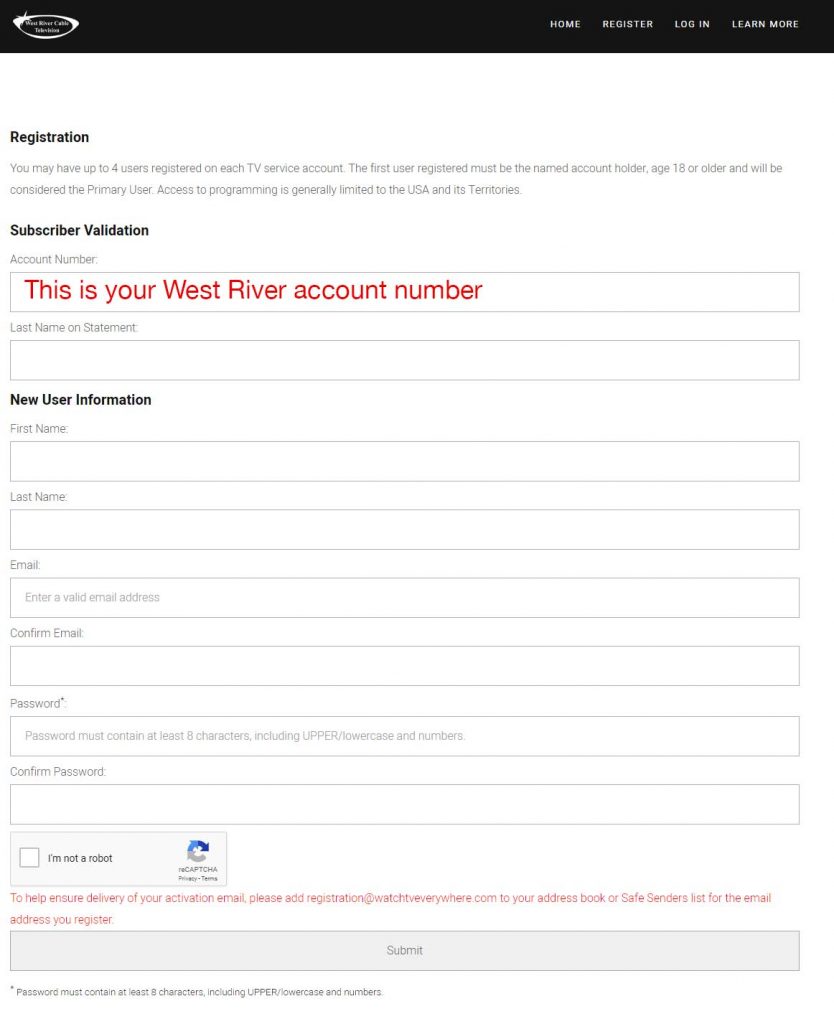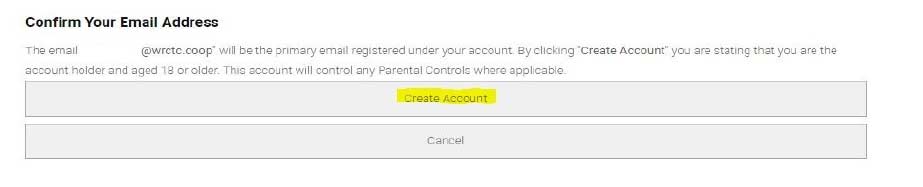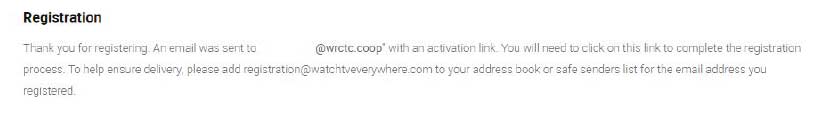**You will only have access to those networks that are in your current FiberVision package. If you would like to have access to more networks, please call our office and ask one of our customer service representatives about upgrading your FiberVision package.
To subscribe to the watchTVeverywhere streaming service:
- Watch the following registration tutorial
- Once you have watched the tutorial, open a web browser and go to wtve.net
- In the drop-down list, select “West River Cooperative Telephone Company”
- Click on “Register”
- Fill out the following information
- Click Submit
- Then click on “Create Account”
Once Create Account has been clicked, an email will be generated and sent out to the email address you entered in the registration process.
- Now, check your email inbox. You will receive an email with an activation link. Once you receive the email, click on the activation link
- Once you have activated the watchTVeverywhere streaming service, you should be able to access most of the content from the providers below by downloading their apps on your smartTV, smart phone, tablet, or Amazon Firestick, Apple TV (4th gen or higher), Roku, Google Chromecast, Xbox, or Playstation.
- After you have downloaded their app, open the app. It may ask for your service provider, select “West River Cooperative Telephone Company. Then if it asks for you email address and password, enter the email address and password you used when you setup your watchTVeverywhere account.